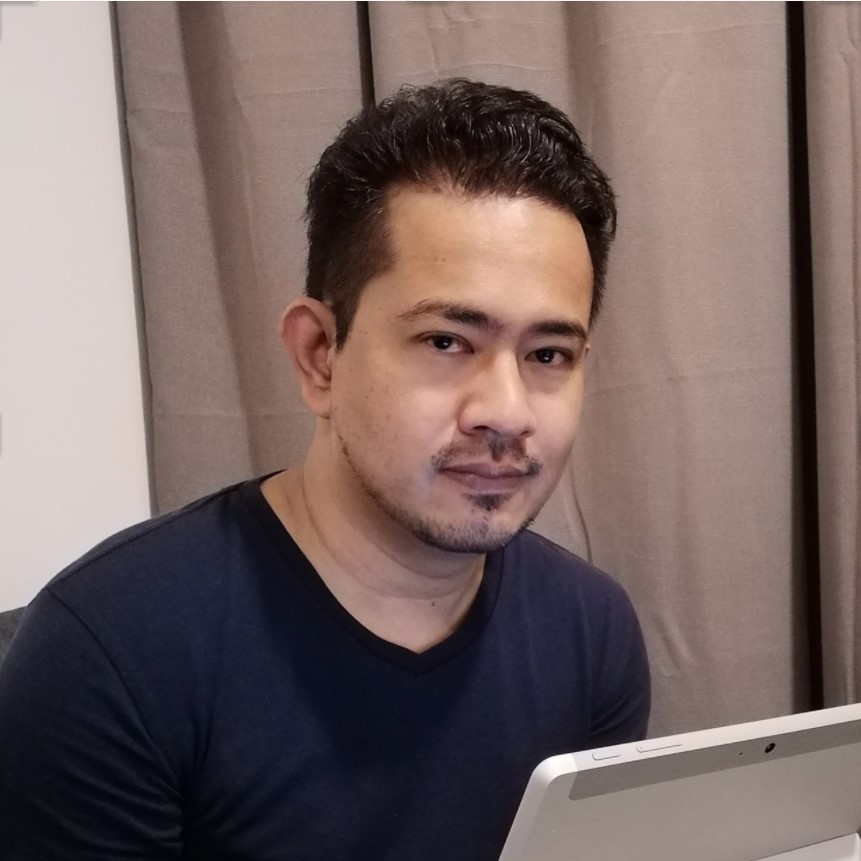The new year is just around the corner! 🎉 Every January, I find myself going through my websites, making sure everything is up-to-date. And if you’re like me—a WordPress site owner or developer—you probably have a little chore on your list: updating the year in the footer.
For example, your footer might say:
Copyright© 2024 My Amazing Website
But guess what? It’s about to be 2025, and you’ll need to update that manually.
If you manage multiple sites or just want to save time, updating this every year can be a bit tedious, right? So, why not let your website do the work for you? I’ll show you a simple way to make the year in your footer update automatically by adding a tiny bit of code to your theme’s functions.php file.
Why Automate the Year?
Manually updating the footer might not seem like a big deal. But think about it:
- What if you forget? It looks unprofessional to display an outdated year.
- Automation saves time, especially if you’re managing multiple websites.
With a small snippet of PHP, WordPress can handle this for you—and you’ll never have to think about it again.
How to Make the Year Update Automatically
Here’s the step-by-step guide:
- Access Your Theme’s
functions.phpFile- In your WordPress dashboard, go to Appearance → Theme File Editor.
- Locate the
functions.phpfile in the right-hand menu.
- Add This Code to Your
functions.phpFile
Copy and paste this snippet into the file:
12345// Create a shortcode for the current yearfunction dynamic_year_shortcode() {return date('Y');}add_shortcode('current_year', 'dynamic_year_shortcode');
This code creates a shortcode called2025that outputs the current year. - Use the Shortcode in Your Footer
- Go to your WordPress footer settings or widget area.
- Insert this text where you want the copyright to appear
1Copyright© [current_year] My Amazing Website
- Save Changes
Once saved, visit your website, and you’ll see the current year displayed dynamically. Next year, the shortcode will automatically update to 2026, 2027, and so on—no extra work required!
The Result
Here’s what visitors will see:
Copyright© 2025 My Amazing Website
And when 2026 rolls around, it will update automatically. Cool, right?
Conclusion
This little tweak is a simple yet powerful way to keep your WordPress site polished and professional. It’s one less thing to worry about every year—and as a developer or site owner, that’s a win in my book.
If you found this helpful, why not give it a try? Let me know in the comments if you ran into any issues or have other tips to share! 😊
Now, let’s bring in the new year with an updated, automated footer! 🚀